אנדרואיד/אייפון - הוספת קיצור דרך למסך הבית

Android - Step 1
Open the Modular365 app in the Chrome browser and go through the password screen. In the upper left corner click on 3 dots (vertical) and a menu will open.
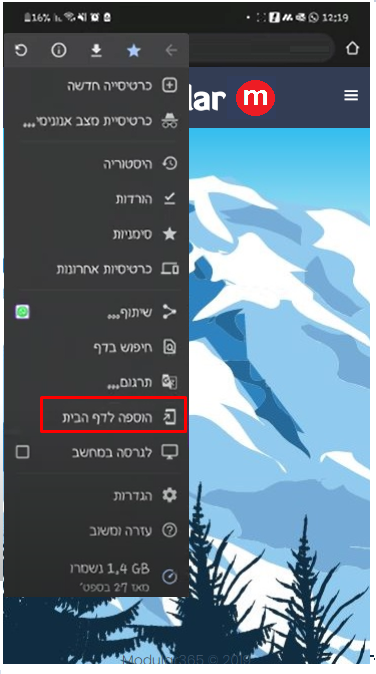
Android - Step 2
From the menu that opens, choose Add to home page
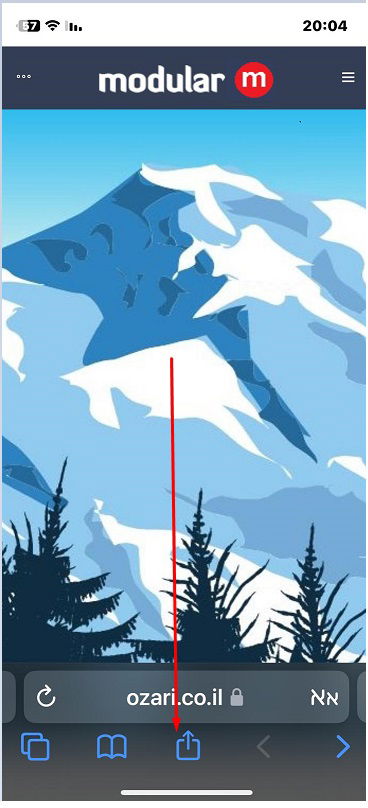
iPhone - Step 1
Open the Modular365 application in the Safari browser and go through the password screen. At the bottom of the screen there is a button in the form of a square with an arrow coming out of its center
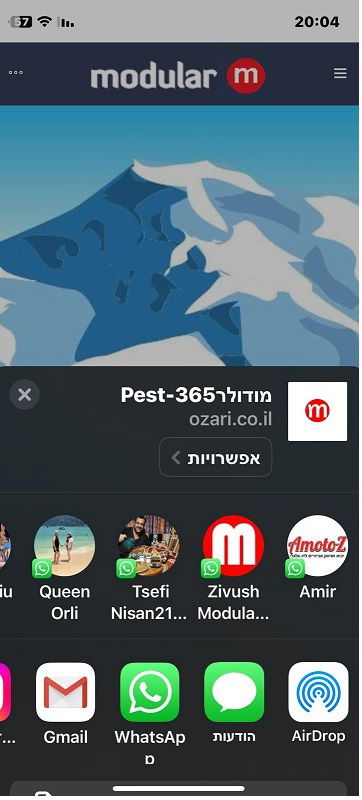
iPhone - Step 2
A menu will open up to half the screen and the menu must be dragged upwards
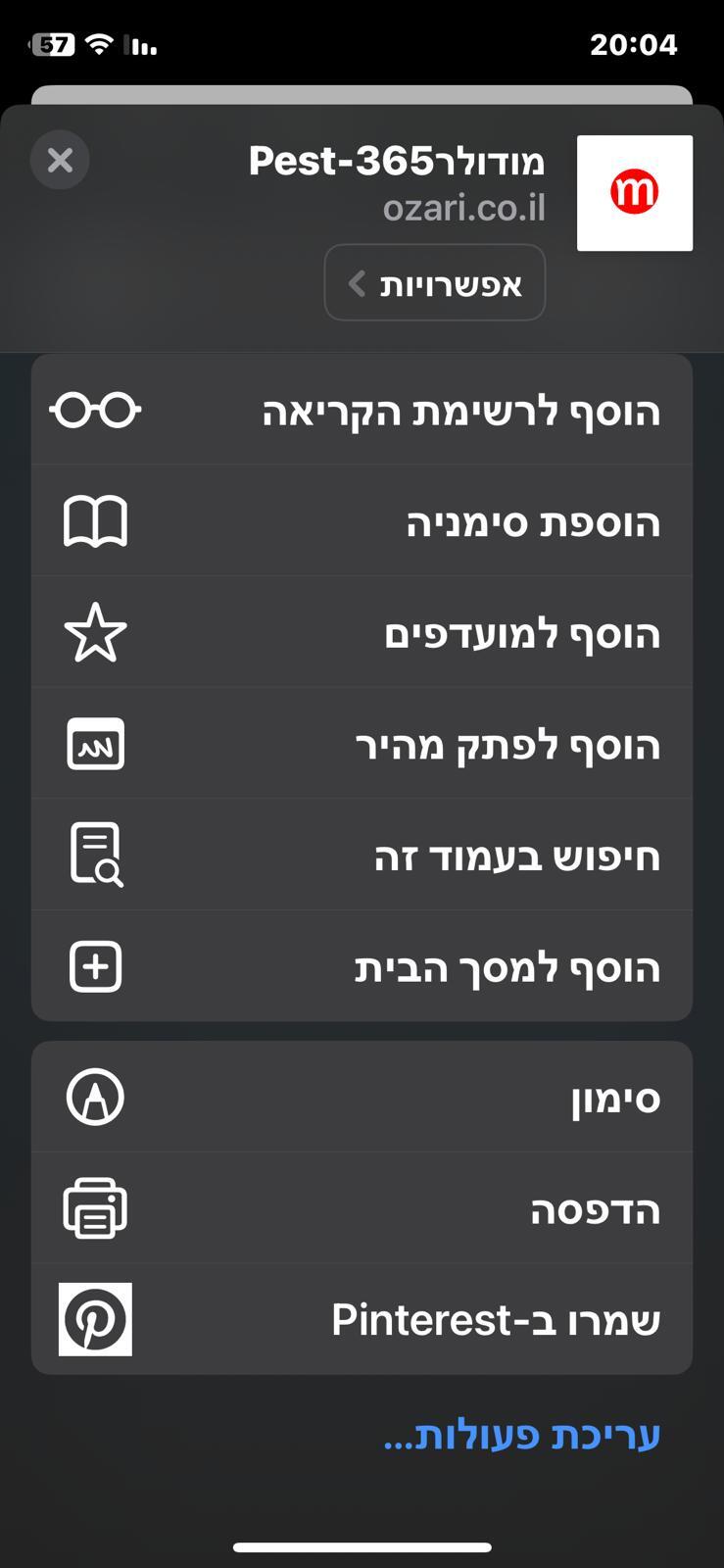
iPhone - Step 3
Select Add to Home Page


